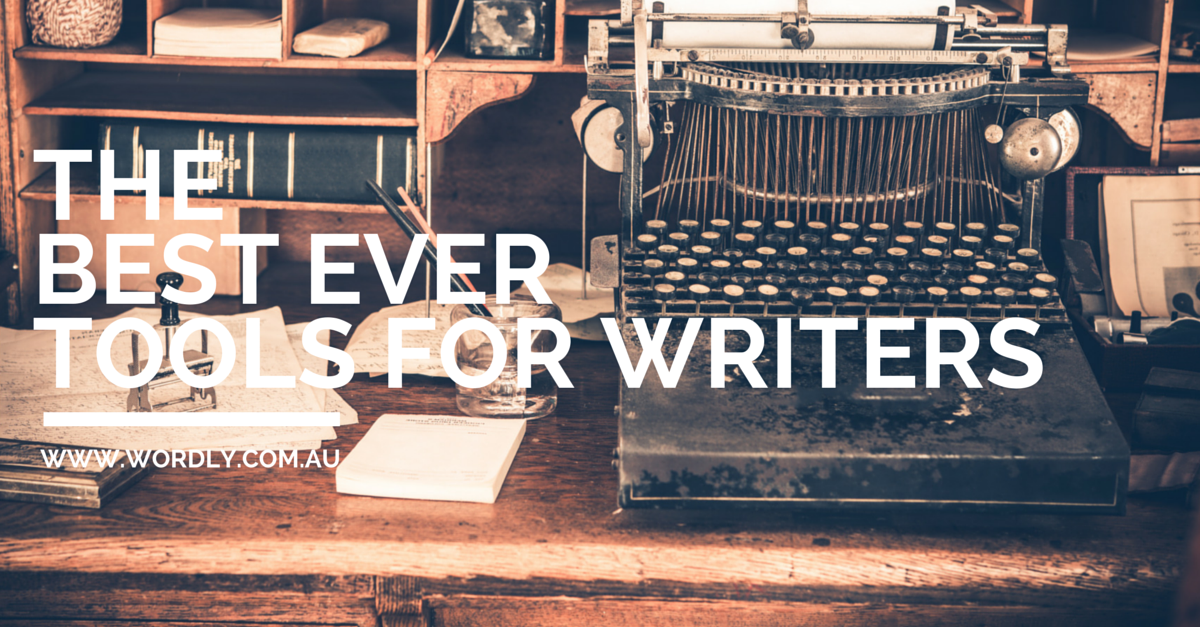Writing is hard. Sometimes, writing is almost impossible. It can be frustrating and nerve-racking and downright scary. A solitary pursuit, writing often equates to long hours in front of a computer screen, pounding on the keys, critiquing and criticising yourself as you go.
So, why not give yourself a head start? These days, there are hundreds of websites, apps and online tools for writers, designed to give authors, bloggers, journalists, poets and playwrights (and their prose) all the help they could ever wish for.
iA Writer Pro
A professional writing suite, iA Writer Pro follows the natural workflow that most writers use: Note, Write, Edit, Read. So, you start with your ideas in Note mode, flesh them out in Write, polish in Edit, and proof in Read once your writing is complete. There is a distraction free writing mode that keeps you focused on the task at hand, and app will Sync all documents across all of your devices. The software even has a built-in Sentence Syntax Control, which will help you to fully concentrate, one sentence at a time. It is available for use across mobile, tablet and mac. Personally, this is one of my favourite writing tools, but try it for yourself – different tools work for different people!
Price: This app isn’t cheap. It’s $19.99 for Mac, and $9.99 for mobile and tablet devices. But, for me, this is a small price to pay for such a powerful tool.
Website: http://writer.pro
Evernote
Billed as one workspace that lives across all your devices (phone, tablet, and computer), Evernote enables you to write without distraction, collate information, find exactly what you need quickly and easily, and professionally present your ideas. If you’re undertaking a writing project that entails quite a bit of research, then Evernote is the software for you; you can clip web articles, capture handwritten notes, and snap photos to ensure that all your sources are with you at all times. It is simple and easy to set up, just enter your email and a password.
Price: There are three different price points for Evernote: Free; Premium, which is $5 per month, and gives you more enhanced search features and offline access via mobile; and Business, which is $11 per month per user, and is built for online project collaboration.
Website: https://evernote.com
Penultimate
From the team at Evernote comes Penultimate, a handwriting app specifically for iPads. If you are a more traditional composer, and prefer natural, organic experience of writing with pen and paper, then Penultimate could be your way forward into the 21st century world of technology. Plus, Penultimate offers all the other features of Evernote, including syncing across devices and a powerful search function.
Price: The Penultimate app itself is free to download. Although, there is a range of additional in-app purchase options (most of which are priced at $1.29), including Time & Tasks Paper Collection, Design Collection, and Photo Album Paper Collection.
Website: https://evernote.com/penultimate
GoodNotes 4
Make your handwritten notes last longer with this app. Similar to Penultimate, this app enables you to hand write notes and even annotate PDF documents on an iPad. All of your notes are searchable and are powdered by the most state-of-the-art vector ink imaging. And, if you sync your documents on your iPad to those on your iPhone and Mac, then all you can access them all anywhere. You can just about go paperless with GoodNote 4; no need to print out all your PDFs anymore!
Price: GoodNotes 4 is definitely not cheap, with a price tag of $5.99
Website: http://www.goodnotesapp.com
Draft
According to their website, you will write better with Draft, which is an easy version control and collaboration platform for writers. Draft even has a magical ‘Ask a Professional’ button. Click on it, and it send your document off to a staff member for review. And then, with Draft’s easy-to-use version control features, you can choose to accept and reject whichever suggestions you like. Plus, Draft has the unique Hemmingway Mode; once activated, Hemmingway Mode locks your writing down. You cannot go backwards to edit any of your prose. You can only write at the end of what you’ve written. It forces you onwards, encouraging you to get that all-important first draft down onto paper (or onto the screen), before allowing you to go back and edit it later on.
Price: Free
Website: https://draftin.com
Hemmingway
While we’re on the topic of Hemmingway, there is an app aptly named after the literary genius. The Hemmingway App makes your writing bold and clear. All you need do is paste in the prose that you have penned, and it will generate helpful tips to improve your copy. It highlights long, complex sentences, common errors, adverbs, passive voice, and even long words that can be replaced with more simple options. In many cases, Hemingway will even provide suggestions; just hover over the highlighted words for options.
Price: A one-off cost of $6.99
Website: http://www.hemingwayapp.com
Writefull
Powered by Google, Writefull is quite a light-weight app that draws its information from more than five million Google Books, as well as the internet itself to provide high-quality language support. You just select a section from your copy, enable the Writefull pop-up, and you can then do any of the following:
- Check the number of results
- Compare the number of results
- See examples in context
- Find words in context
- Find synonyms in context
Price: One-off fee of $5
Website: http://writefullapp.com
Ulysses III
Like so many of the other aforementioned writing tools, Ulysses has a beautifully crafted distraction-free writing mode. But, unlike the others, you can create a carefully crafted web page, PDF, and even an iBook-ready e-publication, straight from your document, all with just a few clicks. Better yet, Ulysses has a very intuitive document library that makes searching for terms and notes pain-free, and by syncing everything with the iCloud, you can access anything, anywhere. It even supports dictation, if you tend to type one-finger-at-a-time style.
Price: This one is, by far, the most expensive of any of the apps at $56.99
Website: http://www.ulyssesapp.com
Scrivener
Targeting more serious writers, Scrivener enables you to concentrate on researching, composing and structuring long, difficult documents. The whole objective of Scrivener is to help you get to the end of that all-important first draft. Scrivener allows you to collect research, order fragmented ideas, and shuffle index cards in search of that elusive structure. It really is the best of both worlds: a word processor and a project management tool. While it won’t help you compose your copy, it will eradicate the piles of research and post-it notes scattered all over your desk.
Price: Definitely on the pricey side, this app is US$45
Website: http://www.literatureandlatte.com/scrivener.php
Poetica
This website is similar to Draft, if somewhat narrower in terms of its features. It gives you the opportunity to upload your prose, and seek feedback from whomever you like, in actual real time. You can then accept and reject the feedback as you see fit. You can also provide feedback to other site users (a nice gesture if you expect others to provide feedback on your writing). Best of all, Poetica will store every change every made to your document. That way, you can go back and retrieve an old version at any time. If you’re looking for an easy-to-use, collaborative, online editing community, then Poetica could be the answer.
Price: Free
Website: https://poetica.com
Grammarly
Grammarly is an automated proofreader and your personal grammar coach. The free online platform corrects up to 10 times more mistakes than popular word processors. It is able to check for things like faulty parallelism, word order, punctuation, colloquial speech, improper formatting and wordiness. It even checks for plagiarism. Then, it gives you error explanations and correction tips, context-optimized synonym suggestions, and a list of citations to help avoid plagiarism. Nifty.
Price: Free
Website: http://www.grammarly.com
Cliché Finder
The user interface might be less than amazing, but Cliché Finder can really make a difference in your writing. It is as simple as can be to use – copy your text into the box, and click on ‘Find Clichés’. Any tired, overused phrases will be highlighted in red, ready for you to replace.
Price: Free
Website: http://cliche.theinfo.org